


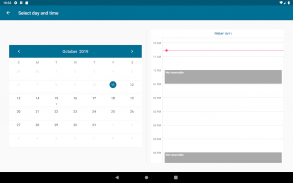





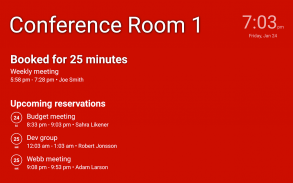


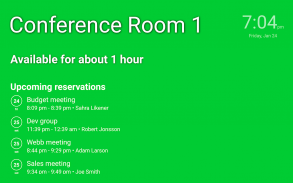
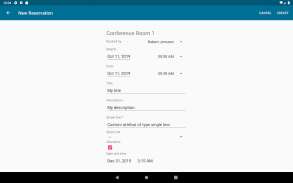

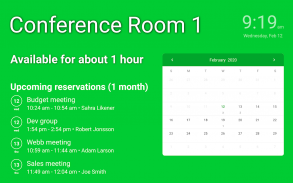
Resource Display for Booked Scheduler

Description of Resource Display for Booked Scheduler
With 'Resource Display for Booked' you can view resource availability from your Booked Scheduler installation (https://www.bookedscheduler.com). Enter your server address, username and password and choose a resource. The app then shows if this resource is available or not. The app also displays ongoing and upcoming reservations of the selected resource. The intention av the app is to be run on a tablet, which can be mounted on the wall next to the resource.
Premium features which requires an in-app purchase are:
- Display a logo on the main screen
- Display a calendar on the main screen
- Approval of pending reservations
- Creation of new reservations (can be protected by a pin code)
- Export and import of settings
Display a logo on the main screen:
When activated in the settings, the logo is selected from the device's internal storage (you need to download/transfer the logo to the device first). You can then set the size of the logo and the logo's position on the main screen.
Display a calendar on the main screen:
When activated in settings, a calendar is shown to the right (landscap) or below (portrait) of the upcoming reservations. The calendar displays the current month and how many reservations each day have.
Approval of pending reservations:
When activated in the settings, you can approve pending reservation directly from the main screen. In order to do this you need to use {approval} in the label for reservation rows. Then when you click on a reservation that needs approval you will be asked if you want to approve this reservation.
Creation of new reservations:
When activated in the settings, you can create a new reservation for the selected resource by clicking on a button in the main screen. Select a day and time and then fill in all data about the new reservation. If the calendar is displayed, a new reservation can also be made by clicking on a date in the calendar.
Export and import of settings:
When choosen in settings you can export and import all app settings, including logo, to/from Google Drive. Use this if you need a easy way to transfer settings between devices.


























